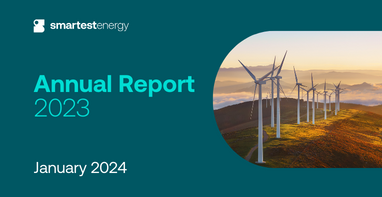If you have recently switched to SmartestEnergy Business (SmartestEnergy Business Limited) you'll need to provide us with your first reading manually. This enables us to start billing you correctly and the previous supplier to issue your final bill. Details of how to leave a meter reading are below. Once we have installed a smart meter, readings will be taken automatically.
Online
The best way to leave us a reading is via your SmartWeb Online Account. You'll need to register first (if you've not already done so). It's very easy and only takes a few minutes; you just need your SmartestEnergy Business account number.
You'll then be able to log in and leave us a reading, as well as view your monthly bills, edit your account information and more.
Phone
Alternatively, call our 24/7 automated service on 0800 088 4581 to leave a meter reading. Please ensure you provide your account number and meter serial number. This can be found on your SmartestEnergy Business invoice.
How to read your meter
There are many types of meter including mechanical digital, electronic digital, dial and smart meter. Obtaining a reading from your meter is quite straightforward, learn how to do this via our useful customer guide:

 United States
United States Australia
Australia