
Report an outage
If you have an outage, we need to know. Report your outages through the outage management portal.
Login to the portal
If you have an outage, we need to know. Report your outages through the outage management portal.
Login to the portal
If you purchase electricity from us, you can find out your rates here.
Find your rates
Track the market, react to price spikes and trade at the click of a button with SmartFlex.
Login to SmartFlexIf you have any questions, need to report a problem or have a complaint about our service, contact our customer service team at +441473234165 or email Smartgen-customerservices@smartestenergy.com
Covering all you need to know about invoices, statements and getting paid.
We’ll send your generation statement and your Distribution Use of System (DUoS) statement (if applicable) by the tenth of every month.
After you’ve checked your statements, forward your invoice to back-office@smartestenergy.com
Once we’ve received it, payment will be made to you as agreed.
We’ll then send you an invoice for any generation charges, along with a separate invoice for any DUoS charges, to be paid within our timeframe.
Once we receive your invoice, we will send you a BACS payment within your contractual payment terms.
If you choose self-billing, we’ll raise the invoices for you on your behalf. We will send the invoice over to you and make payment.
To set up self-billing, fill in and return this form to your customer service executive.
Netting deducts any monies owed to us from the payment we owe you, so there’s no need for you to make a separate payment.
If you’d like to apply this to your account, contact your customer service executive.
You can see all your data on your statement, or, if you are on any of our Flexible PPA products, you can see your trade activity by logging into the SmartFlex portal.
You can download our guide to your statement here or for any questions that aren’t covered, contact your customer service executive.
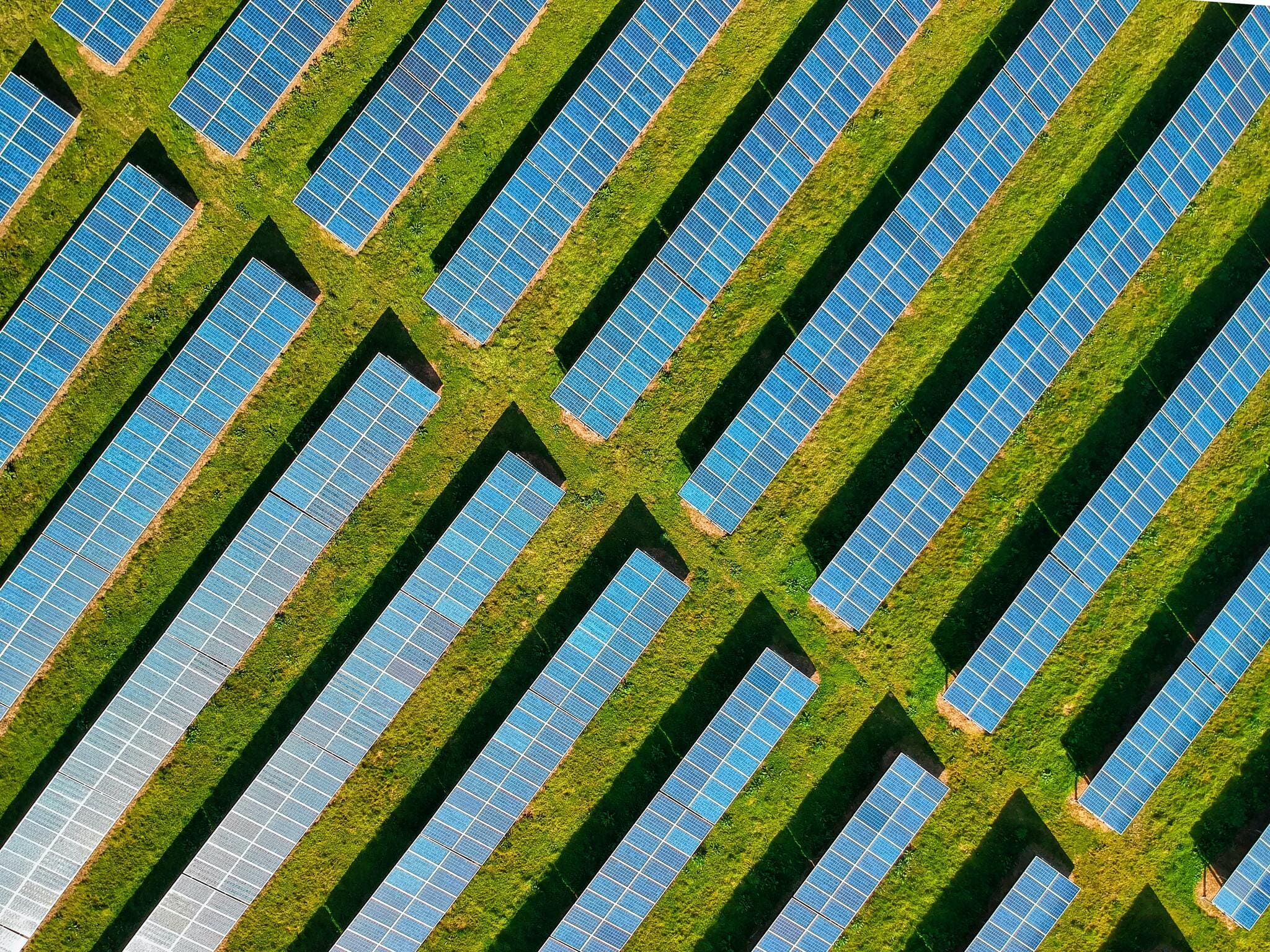
We offer renewable generators a reliable route to market and risk management services with a range of fixed, flexible, CfD and corporate Power Purchase Agreements.
If you're a generator or a commercial and industial (C&I) business, you're in the right place.
Existing large business customer?
If you're a micro or smaller business you should visit our SmartestEnergy Business website.
Existing small business customer?